Connecting to Stoney Creek Network
- Dec 29, 2017
- 2 min read
Updated: Mar 18, 2025

Need to connect with more than nature during your next camping trip?
Good news, Stoney Creek RV Resort has free wifi hot spots located throughout the park!
We have several access points linked to various areas of the campground. The main two hot spots are the main office and Moose Lodge by the pool. It is free and simple for our guests to connect to our wireless internet.
Please note that our internet is intended for our guests to use their internet browser for checking email, social media, etc. It is not intended for streaming videos, playing games or other long term use. Any users who are idle on our internet for an extended time will be booted. You can reconnect at anytime.
Password: Check your activity schedule for our current wifi password. It is usually located on the back page with the internet information. If you cannot find it, you can call/email our front desk for the password.
How to Connect:
1. Turn on your wifi and connect to the "Stoney Creek-GUEST" network.
(Verify the network is "Stoney Creek-GUEST" not "SecureStoney")
2. Once you select the network, enter the password (found in your activity schedule) and connect.
Can't connect? Which scenario are you experiencing?
No Network to connect to:
1. Is your wifi turned on? Most phones, some laptops and other devices have Wi-Fi switches or buttons that you can press by accident. Verify that your wifi is turned on.
2. Are you in range? The best areas to connect are by the office or lodge. Wi-Fi reception varies. Sometimes you can get perfect reception in one place and then later not. This happens because radio signals bounce off surfaces and can be absorbed by trees and other large objects. Move around and see if the network shows up.
3. If you can't find the network and you are in range, trying turning your network on and off again. Refresh your wifi page. Can your camping friends connect? Do you have public networks blocked? If you are still having trouble finding our network, see the front desk.
Incorrect Password?
Our password changes periodically so always verify upon check in that you have the correct password by checking your activity schedule. Verify capitalization, special characters and punctuation. The office can assist you with the password, if necessary.
Connected with password but no/very slow service?
As mentioned before, the best areas to connect are by the office or lodge. Wi-Fi reception varies throughout the park. Sometimes you can get perfect reception in one place and then later not at all. This happens because radio signals bounce off surfaces and can be absorbed by trees and other large objects. Our wifi is weakened by trees and is not strong in the water/electric and back tent section. Move around and see if the network shows up.
If you still cannot connect by the lodge/office, check with a friend. If they also cannot connect, please contact our front desk so we can verify our routers and connections.
715-597-2102
Please note that our WiFi is a free service and due to the susceptibility of internet and outdoor reception/elements, it is not a guaranteed amenity.
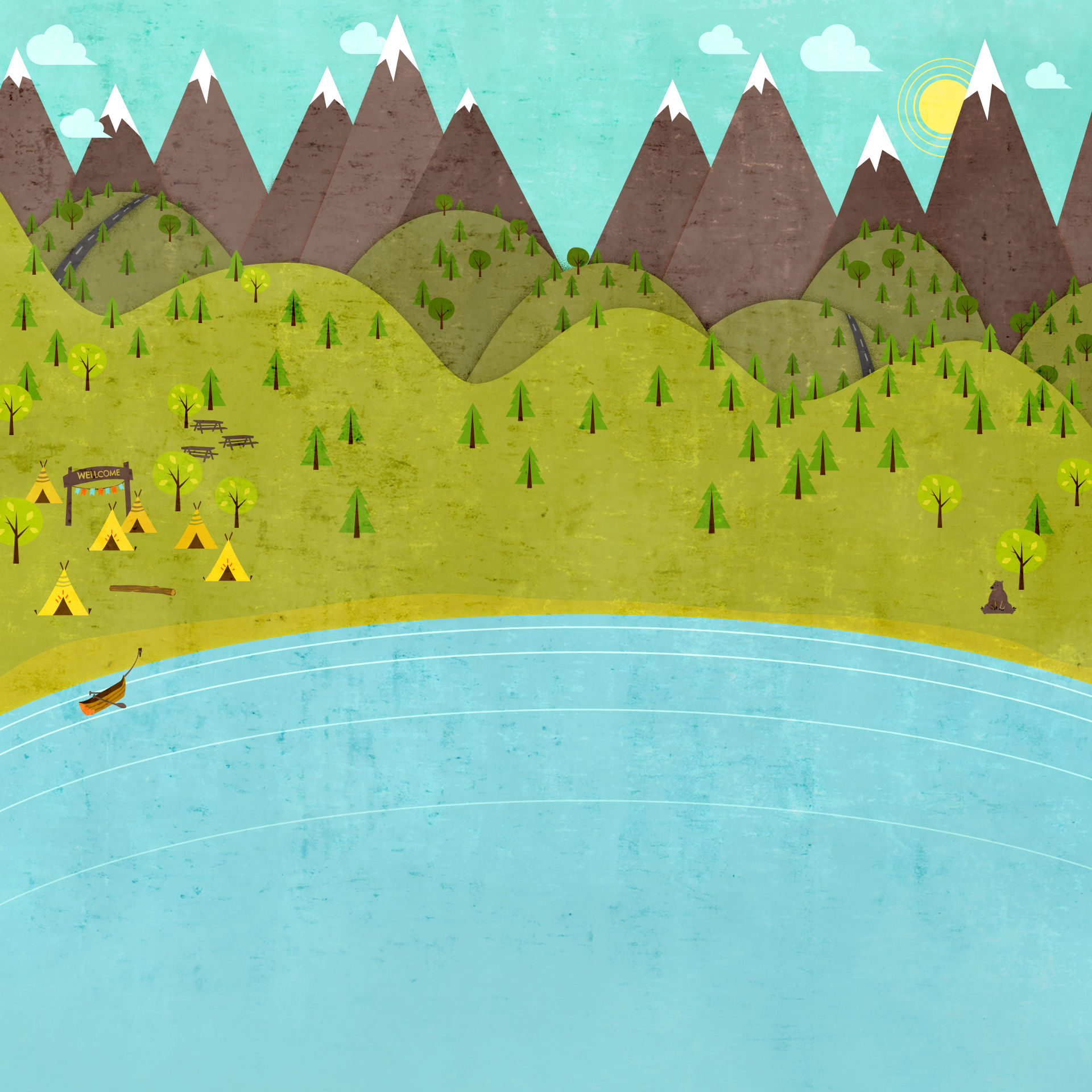
















Comments