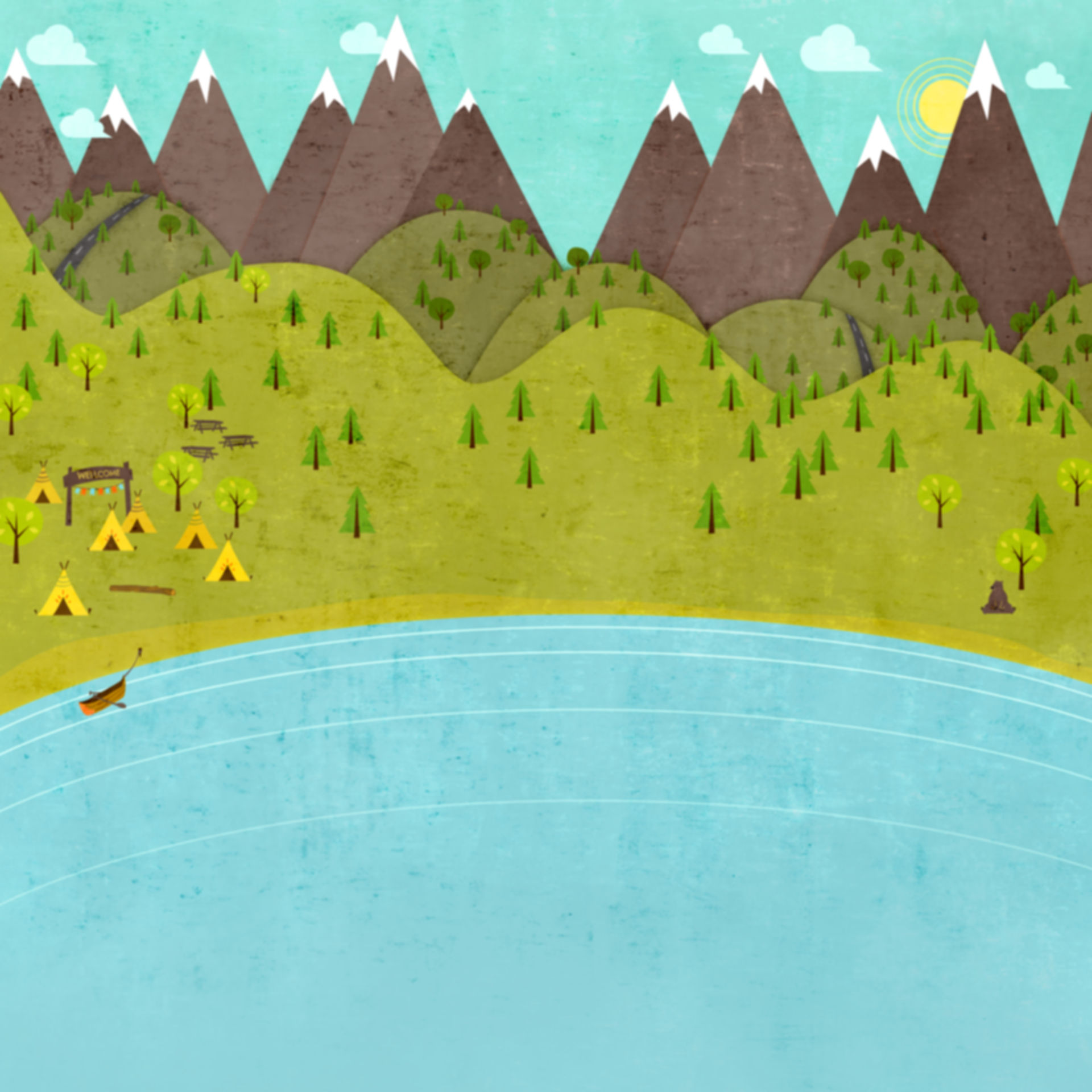Site Delivery Through CampersAPP
Did you know that we have several items available for site delivery at Stoney Creek? You can use campersAPP to order firewood, ice, store items, and craft items and have them delivered right to your campsite!

Here's how it works:
First, you need to download campersAPP to your smartphone and log into Stoney Creek RV Resort. Not sure how to do that? Click Here
Next, you need to set up an account with campersAPP and add a payment method for store transactions. Click the person icon, then “My Account”. You will then be prompted to login or create an account.


After you set up your account, click on “settings”. Then select “Add Payment” and enter your credit card information.


Now you have an account with campersAPP and can make store transactions for site delivery!
How to use the store feature:
Click on the menu button at the bottom of your screen. Then click the "Store" button.


Now you should be able to see our different store categories. Be sure to check your activity schedule for delivery hours. Usually, firewood, ice, and store items are available during store hours. Crafts/Ceramics are usually only available certain days of the week and at limited times.

Once you've selected the item(s) you would like to purchase, go to your shopping cart at the top of your store screen.


Don’t forget to add your site number to the final screen.

After your purchase is complete, please allow up to 30 minutes for delivery.
If you have any questions, please call our office at 715-597-2102.